Editor's review
This is a batch printing tool.
Print conductor is simple utility that manages batch of files to be printed. Such a utility can be a time saver. This saves you the manual and monotonous work of opening a file, printing the file and then taking up the next file. Once the files in the batch are listed, this utility will take care of the printing job. The interface is very simple. Most users will be able to start using the utility very easily. It will let you create a batch of files to be processed. The related controls are also quite intuitive, and one could set up a batch job very easily. All kinds of file formats can be supported. For example: Adobe PDF, Microsoft Office (Word, Excel, Visio, PowerPoint, Publisher), Autodesk AutoCAD, HTML, SVG, etc. is easily handled. File lists could be exported. This list can be saved and used to get the files printed later.
A large display area in the interface lets you see the files that are scheduled for printing. Once the printing is started you could easily monitor the progress. The utility will mark each file with a green tick mark. Once the list is created, any installed printer, even a virtual printer can be specified. All you have to do thereafter is click a button to start the print job. It can manage really large number of documents easily. This tool is free to use if used for non-commercial purposes. You have to get a license for other uses. This is a good tool.


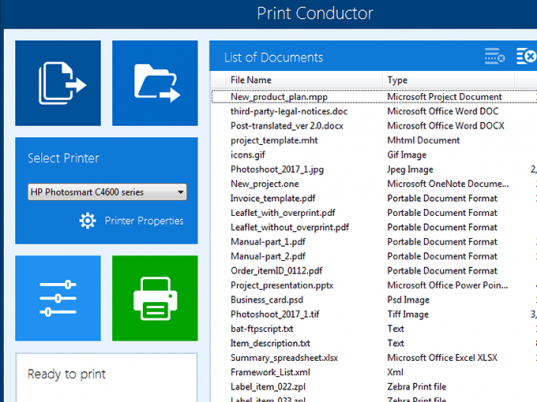
User comments